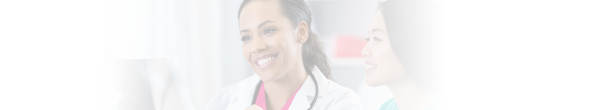Ready to Enroll
Your enrollment site is designed to help you make smart benefit choices. Here’s what you need to know to enroll.
Four Steps to Enroll
Your enrollment website has tools that can help you pick the best benefits for you and your family. Just follow these simple steps to choose your benefits.
Step 1: Set up your account
The first time you sign in, you will need to provide some personal information to create a user name and password. If you will need coverage for eligible dependents, like a spouse or child, have the following information handy:
- Full Name
- Date of birth
- Social Security number
Depending on your plan, you may also need the primary care physicians' names and ID numbers for yourself and your dependents.
Step 2: Answer a few questions
Take five minutes to answer a few simple questions about your health, budget and personality. Your answers are completely confidential and will only be used to help us evaluate how well each benefits plan will fit your needs.
Step 3: View suggested plans
After you complete the survey, we will suggest plans that best fit your needs, lifestyle and budget. You can compare the plans that we’ve suggested for you, along with all other available plans. Make sure you review the plans and their costs per pay period, per coverage level.
Step 4: Choose your plan(s)
Enroll in your benefit choices. Before your enrollment is complete, you will have a chance to review your cost summary, benefit elections and dependent data to make sure it's correct. Your elections will be sent to the benefit carrier(s). You will receive your ID cards once your employer and the carriers complete their process.